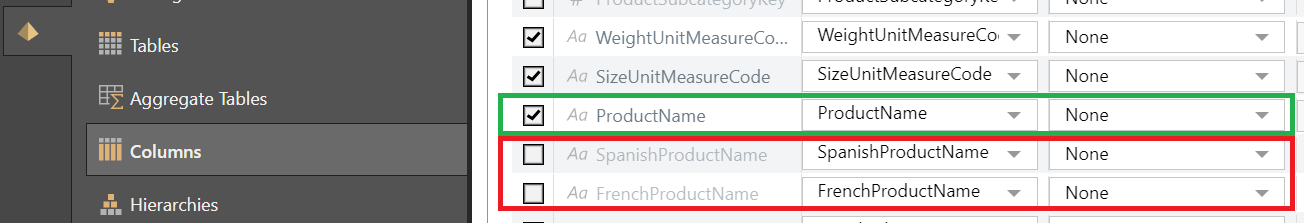Pyramid provides the capability to create various language models, facilitating the development of multi-language reports and dashboards. The attribute definitions for the translated language or languages must be stored in translation tables in the data source. Pyramid then allows users to map the translation attributes to the original language's attribute.
Note: The default language attributes must be checked in the model in order to be translated in the translations tab. Translation language attributes must be unchecked in order to be able to map them to the default language attribute.
Translating Attributes
Open the Translations Page
The Translations option is not available in the Elements list by default, you must select Translations in the Configuration ribbon to enable it:
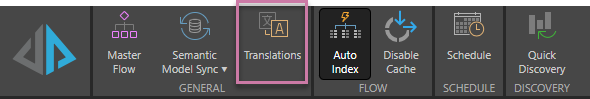
Translate Attributes
The Attributes tab (red box, below) can be accessed from the Translations page:
- Language: The selected languages appear in the multi-select Languages drop down (orange box below). Additional languages can be selected from the drop down.
- Table Name:The Table Name filter (blue box below) allows users to define the tables to be translated. By selecting "All" users can translate all columns for all tables at once, or they can select a specific table name to translate all attributes for a specific table only. Users can then only specify the tables that require translation. This simplifies the interface by only displaying attributes requiring translation.
- Translation Attributes: Users can select the attributes to be used for translation (green).
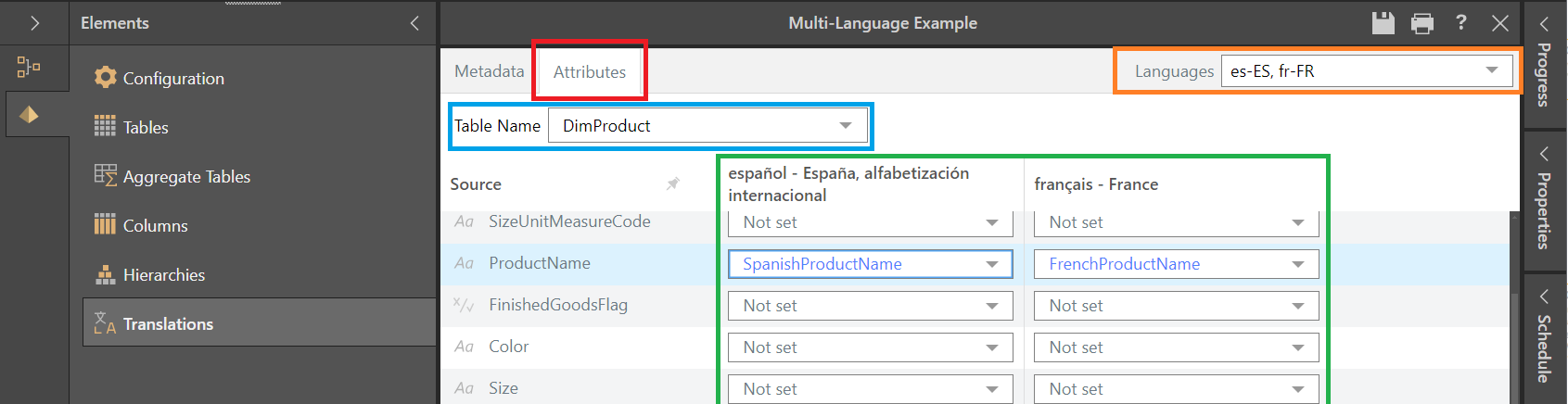
Example
For example, in the DimProduct dimension:
- The attribute storing the default product name is ProductName.
- The French translation of the product name is stored in the FrenchProductName attribute.
- The Spanish translation is stored in the SpanishProductName attribute.
The user maps the FrenchProductName and the SpanishProductName attributes to the Source English ProductName by selecting each in the correct column.
Select and clear checkboxes
In this example, the column name ProductName was selected (checked) in the Columns panel. The FrenchProductName and SpanishProductName were both deselected (unchecked). Any unchecked attribute is shown in the drop-down as a potential choice for the translation mapping attribute: